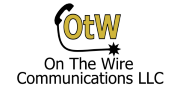This process works for embedded voicemail on Mitel SX-200 and should also work on older version 3300 systems.
If you have a hotel phone system answered with an auto attendant you can be at very high risk of having your voicemail hacked. This is due to the fact that Mitel hotel systems are very popular and that security on them was very poor when they were produced way back when. Hackers have a list of hotel numbers and when they call them and get voicemail they will immediately try to access the voicemail admin. When they do they will attempt to use the technicians password, which is quite often left at the default. No, I will not put that password here, sorry.
To change the admin and manager voicemail passwords you can use the serial connection to the system and go into the proper form. The problem is most techs don’t know about the technician password which has to be changed from the TUI (telephone user interface). This is done by dialing the voicemail hunt group from a phone, or by pressing the voicemail key on a phone. The steps for making that change follow.
Technicians voicemail password change procedure
Pick up the phone handset and dial voicemail. When the system asks for a password press the * key to log into a different mailbox. When it asks for the mailbox input the admin mailbox number, which is usually 999 or 9999. Then the system will ask for a password. This is where you put in the technicians password. This provides access to the hidden option to change that password. The hidden option is reached by pressing 9. If you are logged in under the technician account you will hear “Please enter a technician function code”. The code for changing the password is 17271, so input that. Once you dial that you should hear “Please enter a technician function code” again, but this time you put in the digits of the new password. Remember to keep the length the same as the old password. When the new password has been entered the system will say “Please enter a technician function code” one last time and this time you put in the new password again to verify it (you do not want to get this password wrong!). If you verify the password the system will say “Your passcode has been changed”. Now you can hang up the call.