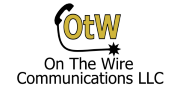This is for Mitel systems with network ports only. Digital systems are out of luck.
Serial connection into system
Form 11 Data Circuit Descriptor – supposed to be for setting speed – default works fine, usually no changes needed
Form 12 Data Assignment – pick a PLID and set an extension and SOCKET type– on old systems the port is defined by the PLID like 6 13 25 would be telnet port 61325 or on newer system the port is 613XX where XX is the last two of the port, ignoring the rest of the PLID. The last two of the port will always be from 20-28.
Form 34 Directed IO delete the CDE to printer and make a new entry for port 613XX (or set the device type for the extension you just set up) for CDE Data. You can also make a new entry for CDE DATA instead of deleting the printer if you have an open spot available in which case the extension defined in form 12 defines the telnet port, as shown above.
Open Putty telnet port 613XX (20-28)
From serial connection form 32 select form to print and alt-8 to print. You will see it on the telent session. Copy clipboard of telent session to notepad or other Word type program.