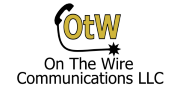Here is a list of default passwords for the NEC SL2100 phone system and where to find/change them. After an installation you should at the very least change the installer level password for the system to prevent unauthorized access.
SL2100 Administrator Passwords
The admin passwords are in 90-02. Be sure to at least change the installer level password, and for added security change the username on the installer level user, and then clear out the remaining accounts unless you have a good reason to use them.
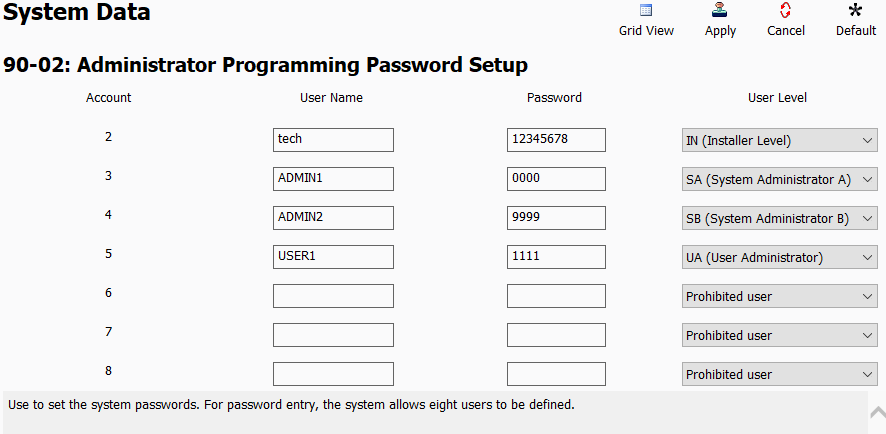
Programming Level Setup
You can change what forms defined user levels have the ability to change from form 90-26. If you wanted a user administrator level user defined in form 90-02 to be able to change the time for instance, you can adjust it as well as any other form from here.
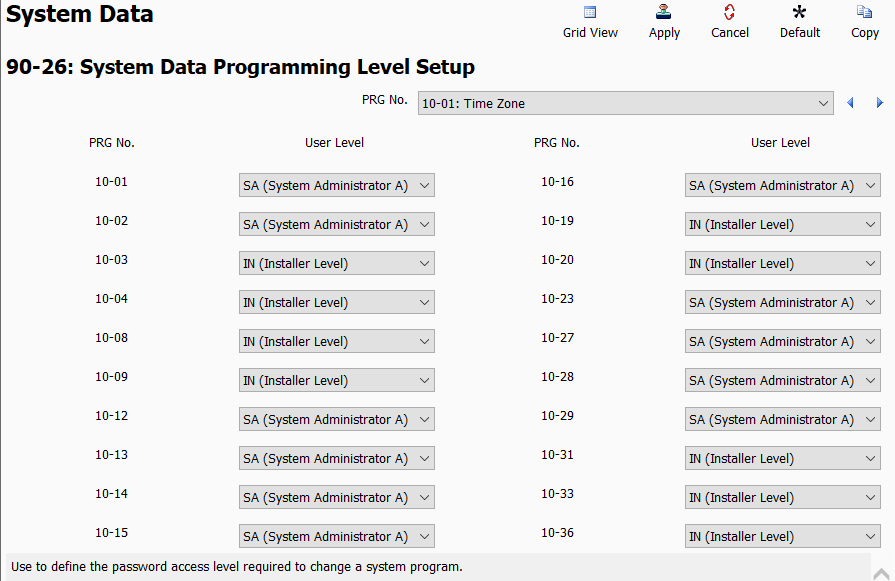
User Programming Passwords
In form 90-28 you have the default passwords for the individual extensions user programming modes. These are used for the User Pro web access. It is a good practice to change these from the default for users that need to use this feature. If the extension doesn’t need the features, clear the password field out to totally prevent access from that extension.
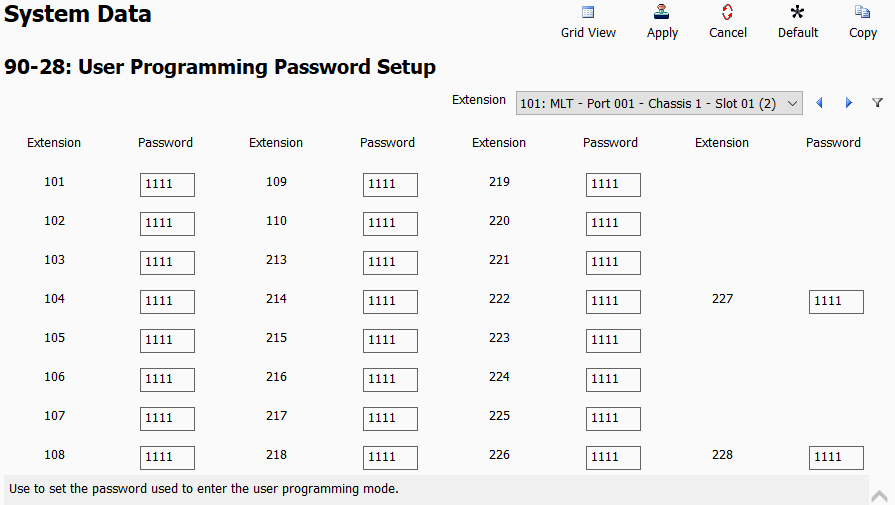
Diagnostic Information Maintenance
In form 90-31 we find the username and password for the diagnostic information maintenance (DIM). By default it is not enabled. It is a maintenance tool that is supposed to be used by engineering.
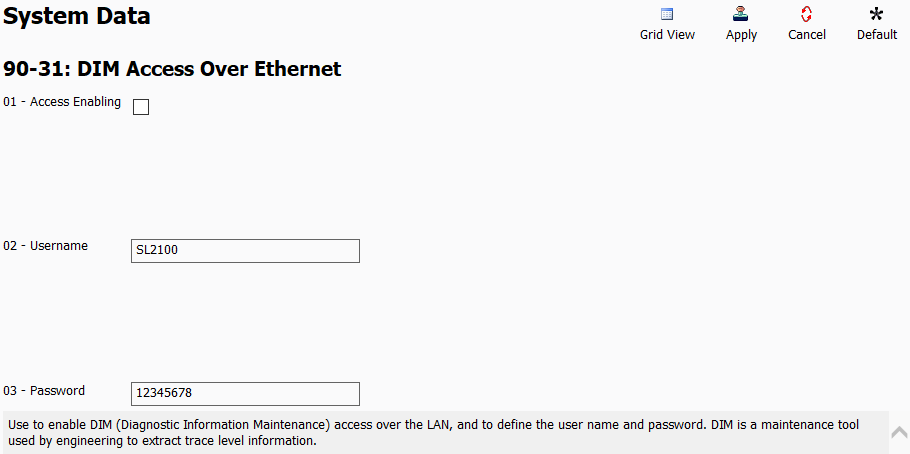
NEC IP Phone Default Password
The default username is ADMIN and the password is 6633222. This password works for the SL2100 IP phones, and may be applicable to other NEC IP phones like the type used on SV8100 and SV9100 systems.