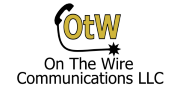In this tutorial I will cover how to place a Mitel SX-50 into programming mode. Note that this info carries no warranty and all risk is assumed by the user. In other words if you don’t know what you are doing something breaking is not my fault.
Putting the SX-50 into read/write mode
Step one is to remove the front panel of the system. Usually you have to turn the key on the very bottom of the system cover to unlock the latch. Then you can pull the bottom away from the wall and lift the front panel up off the chassis. On the right side of the chassis you will see a series of dip switches, usually in a red case. Switch one needs switched to off to put the system into read/write mode before programming, and should be put back to on when programming is done to prevent accidental programming.
Once that is done go to the console phone, hold the Status button and dial 7772 while holding status. The SX-50 on the display should flash indicating the system password for programming is correct.
Finally dial 70 on the front console and the display should show “Enter Command”. This is where you put in your command numbers to access the customer data entry registers. It gets very complicated from here and if you don’t have a command list as well as a circuit ID list you certainly can’t “poke around” and figure it out.
When done press the release key on the console or press the exit softkey. Then return switch one to the on position and put the front cover back on the SX-50.