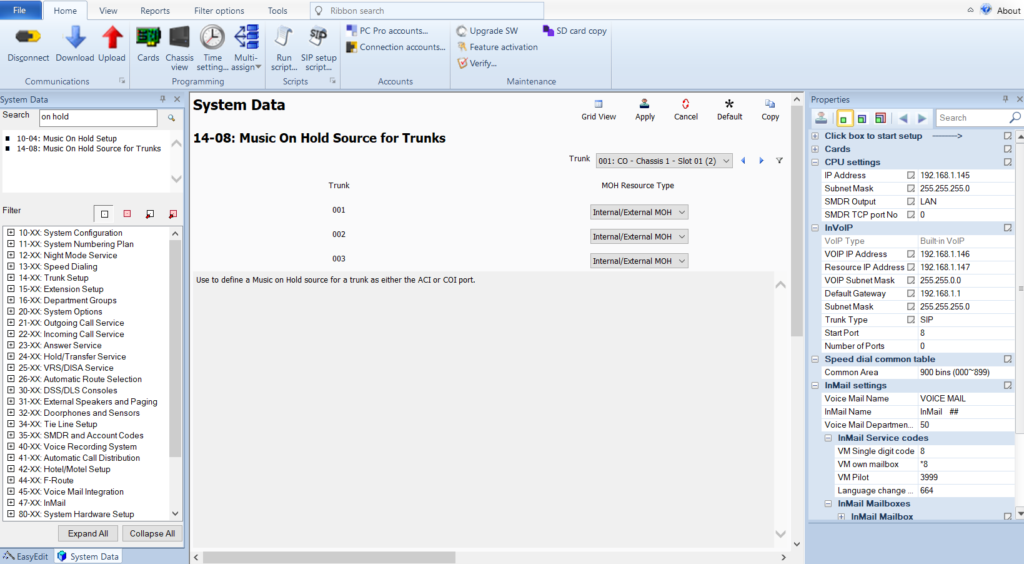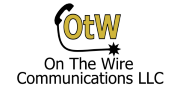For this post we will go over the simple process of programming music on hold for an NEC SL2100. We will use PCPro EasyEdit as well as the System Data tab. This will require wiring and an external music source if you plan on using something like an MP3 player or radio.
Assign MOH Port in Chassis View
Once connected to the system with the full system data downloaded click the Chassis View button near the top of PCPro (see picture below). From there on one of your digital station cards right click an unassigned spot in Slot 1 and select MOH. You can sort of see in this example the other port has been assigned to external paging. When you have the Slot 1 area highlighted you will see a pop out for the wiring above. I highlighted the Audio In portion where you will need to wire your external device to unless you just plan on having tone sounds.
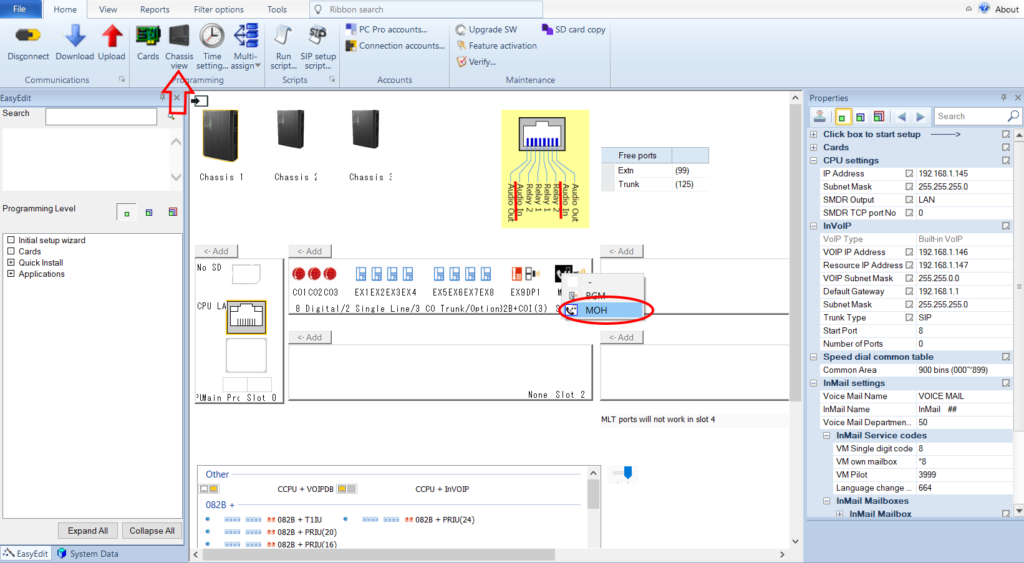
Music On Hold Setup
Next go to the System Data tab on the lower left corner of PCPro and navigate to form 10-04. Here is where you select what type of music will play when a call is placed on hold. Above we set up the physical connection for external music, so here we are choosing that from the drop down. You can also select internal music, external, service tone (just a beeping sound) or the voice response system.
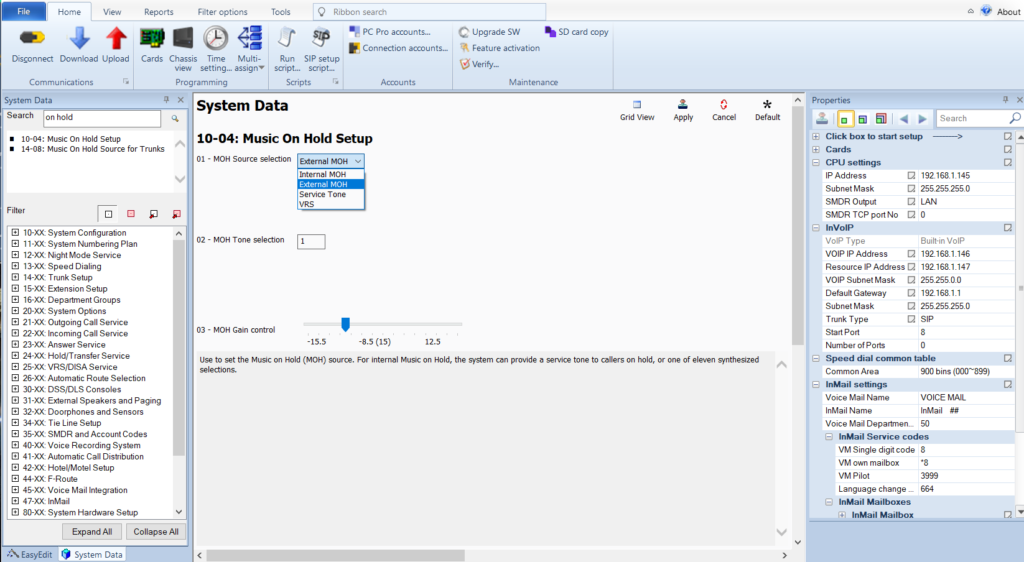
Check MOH Assignment for Trunks
Last step is to go to form 14-08 and make sure it is set correctly. It should be defaulted to Internal/External MOH, which is what we want. Now upload all changes to the system. If you have a music source connected you should call in and put the call on hold. You can change the volume to suit the music, but in my experience the music will just not sound good. The system is not engineered with high quality music in mind. Remember that you don’t want customer’s hearing the music that much anyway.