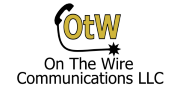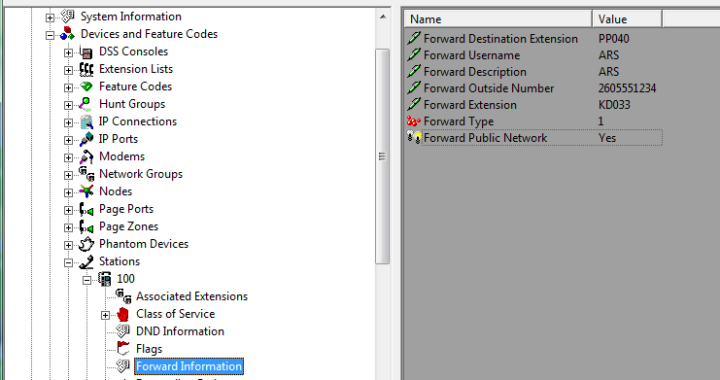With the Intertel Axxess extension forwarding can be set up easily. In Online Monitor mode you can set up extension forwarding to an outside number (like a cell phone). This also works for phantom devices and is the best way to have phantoms forward to outside numbers. Put the system into Online Monitor Mode. After that expand Devices and Feature Codes and select the station or phantom device you wish to forward. You can see the normally hidden option Forward Information now with Online Monitor on. In the Forward Information field set FWD destination as PP040. Change the username to ARS, Description as ARS, Outside Number as the number you want dialed, Forward Type to 1 and Forward to Public Network set to yes.
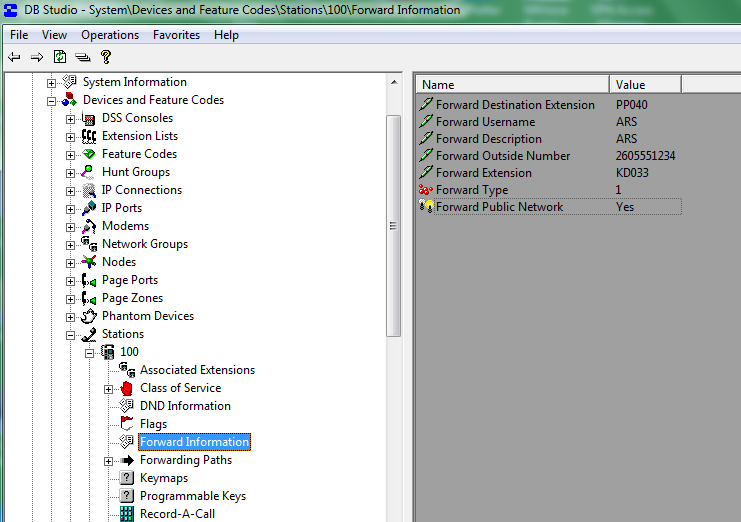
I suggest testing this setup by dialing the extension. If there are any issues you want to make sure the ARS is setup to actually route the outside number you entered and that the extension or phantom are not restricted from dialing that number.