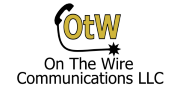In this post I will explain some of the fields in a Mitel SX-200 system form 15, which is used to configure dial in trunks (for T1 and PRI circuits).
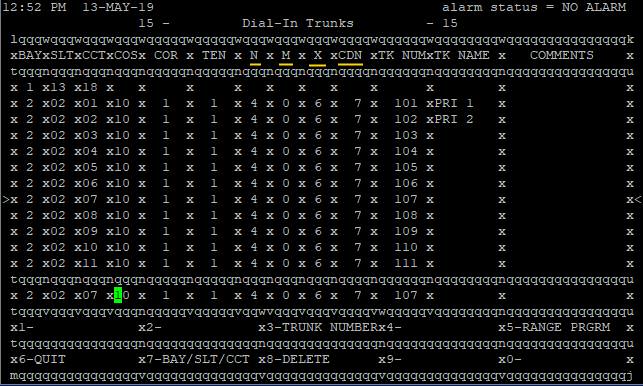
In CDE form 15 you will see the settings for dial in trunks which receive digits from the carrier. These circuits can be T1 or T1/PRI.
N – This sets the number of digits received from the carrier. In this case 4 digits are being sent to the Mitel.
M – This is the modify setting. Zero means it is not modifying the received digits, but for instance a three in this field would mean strip the first three digits. This could be used if the carrier was sending 7 digits but you only needed the last 4.
X – The X field is for inserting digits. Here you can see a 6 is being added to the received digits. A common number to see here would be 34, which usually matches a feature code for the Digit Translation Table form. You would need to check the feature code form to verify this, and if the X number matches that feature code then you check form 55, the Digit Translation Table form to see where the received digits are being sent.
CDN – Finally this is the circuit descriptor number. The settings for the circuit are set in that form and assigned here.